The Transfer Report is a record of each transfer from your Payability available balance to your own bank account. This report is located under Reports > Transfers.
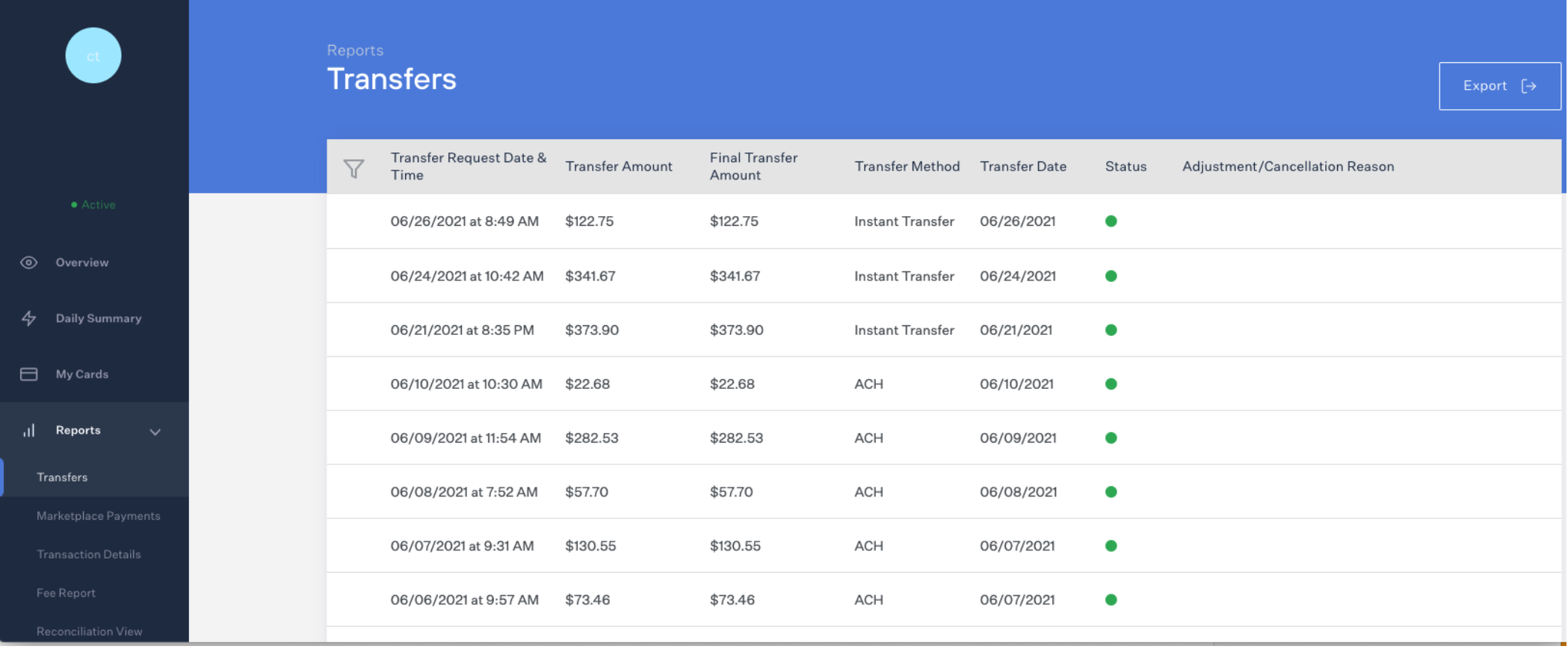
Each transfer you request will be listed on this report. There is a record of the date, time, transfer method, and amount of the requested transfer. Once the transfer has been sent to your bank account you will see the final transfer amount and the date the transfer was sent by Payability.
Transfer Request Date & Time: This is the date and time when you requested the transfer. Please refer to our transfer settlement schedule located here to determine when you can expect the transfer to reach your bank account.
Transfer Amount: The requested transfer amount.
Final Transfer Amount: The final amount that was transferred to your bank account. This amount will be reduced by any transfer fees (if applicable).
- ACH transfers are free
- Wire transfers are $8
- International Wire transfers are $15
- Instant Transfer fees are 1% of the total amount transferred or a minimum of $5.
Note: The final transfer amount can sometimes differ from the initial requested amount if your sales were updating during the transfer and your available balance was less than the originally requested transfer amount.
Transfer Method: This shows the method in which the payment was transferred. We currently support 3 forms of transfer methods: ACH Transfers (only applicable for US-based banks), Wire Transfers, and Instant Transfers.
Transfer Date: This shows the date the transfer was completed and sent to your bank account by Payability.
Status: There are 3 transfer statuses:
- Processed - transfer has been sent to your bank account.
- Pending - transfer has been requested but not yet sent to your bank account.
- Rejected - transfer has been declined by the Finance Team or has been returned by the receiving bank.
