The Marketplace Transaction Details report shows you the individual transactions from your marketplace that Payability has picked up and advanced.
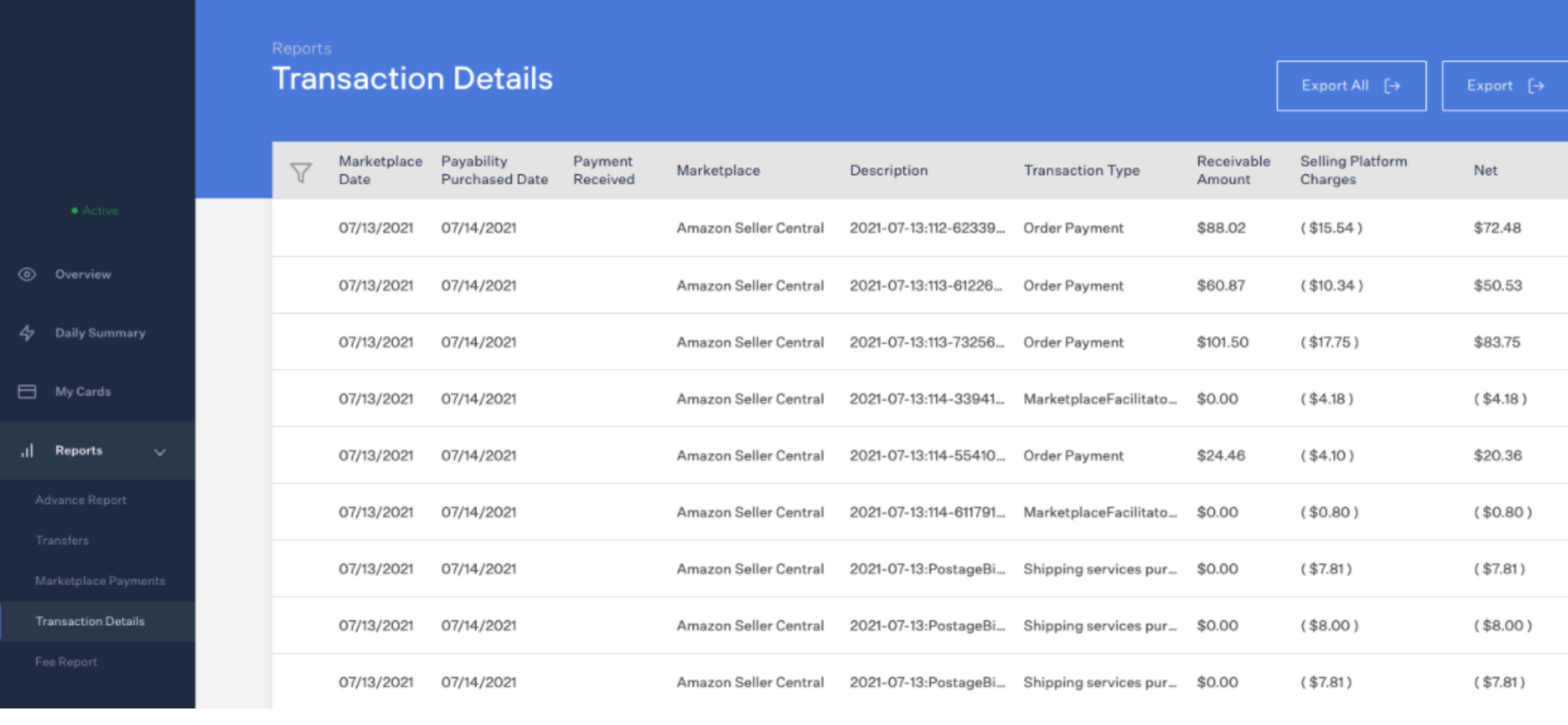
Marketplace Date is the date the transaction posted to your marketplace and became eligible for advancement by Payability.
Payability Purchase Date is the date Payability picked up the transaction and advanced that sale.
Marketplace indicates the marketplace the sale was advanced from.
Description displays the specifics pertaining to the order i.e the Order ID from your marketplace. Using the filter icon next to Marketplace Date you can search a specific order ID under search description details. This will allow you to see the date that order was advanced.
- Amazon Seller Central order information can be found under Reports > Payments > Transaction details on Amazon.
- Walmart order information can be found under Order Management > Orders > P.O. number (for shipped or delivered orders only)
- Newegg order information can be found under Business Reports > Payment Reports > View Transactions. It is the order/RMA number listed. For more Newegg please refer to the Newegg Capital section of the Help Center here.
If you don’t see your marketplace listed here please reach out to Payability Support, support@payability.com.
Transaction Type displays the type of transaction picked up from the marketplace. It is displayed exactly as it’s displayed in your marketplace (i.e. order payment, shipping services, refunds, etc)
Receivable Amount is the gross order amount or total product sale. This is the amount the Payability fee is assessed on.
Selling Platform Charges is any deduction from the receivable amount. This can include order fees, shipping charges, taxes and refunds.
Net is the receivable amount less the Selling Platform Charges.
