The Reconciliation View is a top-level view showing your life-to-date payment and fee history.
The purpose of this report is to help you reconcile your account by showing the funds that have come in from your Marketplace to Payability vs. the advanced funds you have utilized from Payability, this includes transfers, Seller Card transactions and Payability fees.
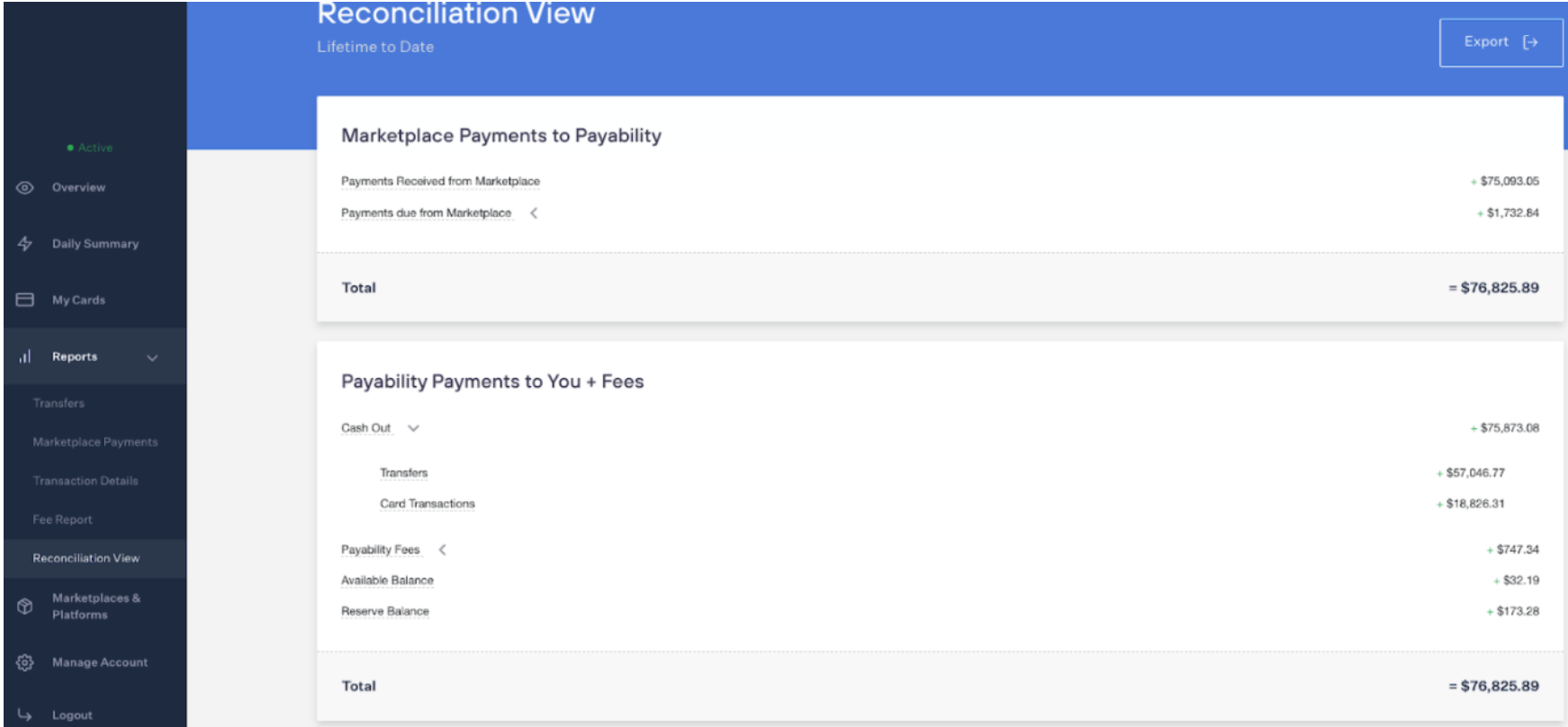
The Reconciliation View consists of two sections, Marketplace Payments to Payability (Cash in) and Payability Payments to you + Fees (Cash Out).
Cash In:
In the Marketplace Payments to Payability section, you can see the total Payments Received from Marketplace (Cash In). This will update every time a Marketplace Payment posts to your account or a repayment debit clears in our bank account. Here you can also see Payments due from Marketplace which is equal to your current total marketplace
Cash Out:
In the Payability Payments to You + Fees section you can see the following:
Cash Out shows all of the funds transferred out of Payability as well as any completed Seller Card transactions.
Payability Fees shows the total fees and fee credits applied to your account.
Available Balance shows the funds that are available to you now.
Reserve Balance shows the portion of your Amazon sales we have not advanced.
By clicking Export (top right hand corner of page) you can view an even more granular breakdown of the reconciliation view. The export includes the following:
- Column A: Posting Date - The Date a transaction posts to your Payability account
- Column B: Marketplace Chargebacks - All negative charges from your Marketplace (Fees, Refunds, Holds, Returns, Shipping Costs, etc.)
- Column C: Receivables - Gross Receivables from your Marketplace (orders marked shipped)
- Column D: Purchased Receivables - Receivables purchased by Payability, usually the Gross Receivables that Payability picks up the next day
- Column E: Additional Receivables Funded - Only applicable for flexible participation customers.
- Column F: Marketplace Payments - Payments received from your Marketplace (Amazon)
- Column G: Transfers- Transfer out Payability that you received in your bank account
- Column H: Card Transactions - Purchases made using your Payability Seller Card.
- Column I: Fees - Based on the gross sales purchased (column D)
- Column J: Potential Liability - The funds Payability advanced in excess to the payments received from the Marketplace
