The fee report gives you a detailed breakdown of fees and credits associated with your Payability account.
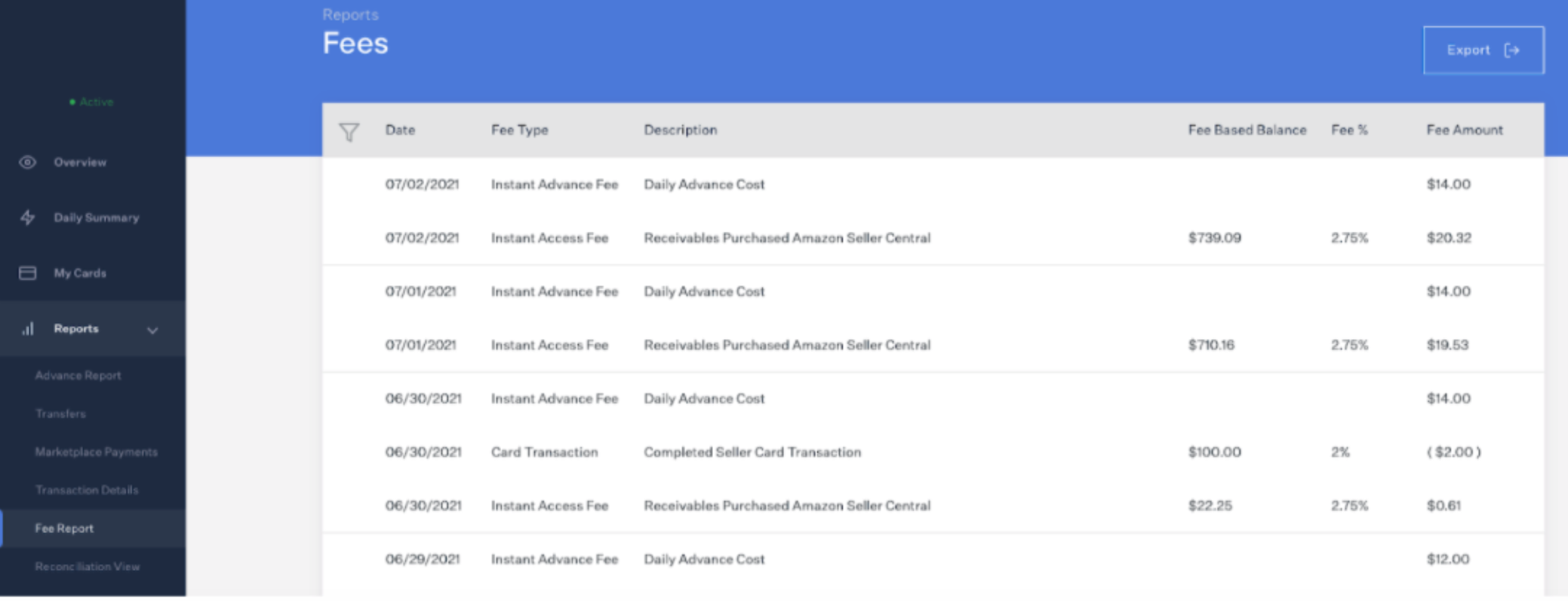
Date: The date the fee was assessed.
Fee Type: The product type associated with the fee which includes:
- Instant Access Fee
- Instant Advance Fee
- Card Transactions
- Instant Transfer Fee
Description: A description of the type of fee assessed.
*Fee Based Balance: The Payability fee is based on the gross receivables purchased each day. The fee based balance shows the total gross receivables purchased for a given day.
*Applicable for Instant Access only.
Fee %: The fee percentage is the percentage applied to your Fee Based Balance.
Fee Amount: The total fee assessed for the given product line item.
To determine the Fee Amount shown in the last column, take the Fee Based Balance and multiply it by the Fee Percentage to get the total fee.
In the above screenshot, you can see that on 7/2 the Receivables Purchased were $739.09, a 2.75% fee was applied for a total of $20.32 in fees deducted.
If the total fee amount is negative (shown in parenthesis) that means money was credited back to your account as is the case with Seller Card Cash Back rewards.
To filter this report by date or Marketplace, click on the funnel icon located to the left of the word ‘Date.’
