If you need to block your card from being used, you can do so anytime from the Payability Dashboard. Click on My Cards and the Block Card button.
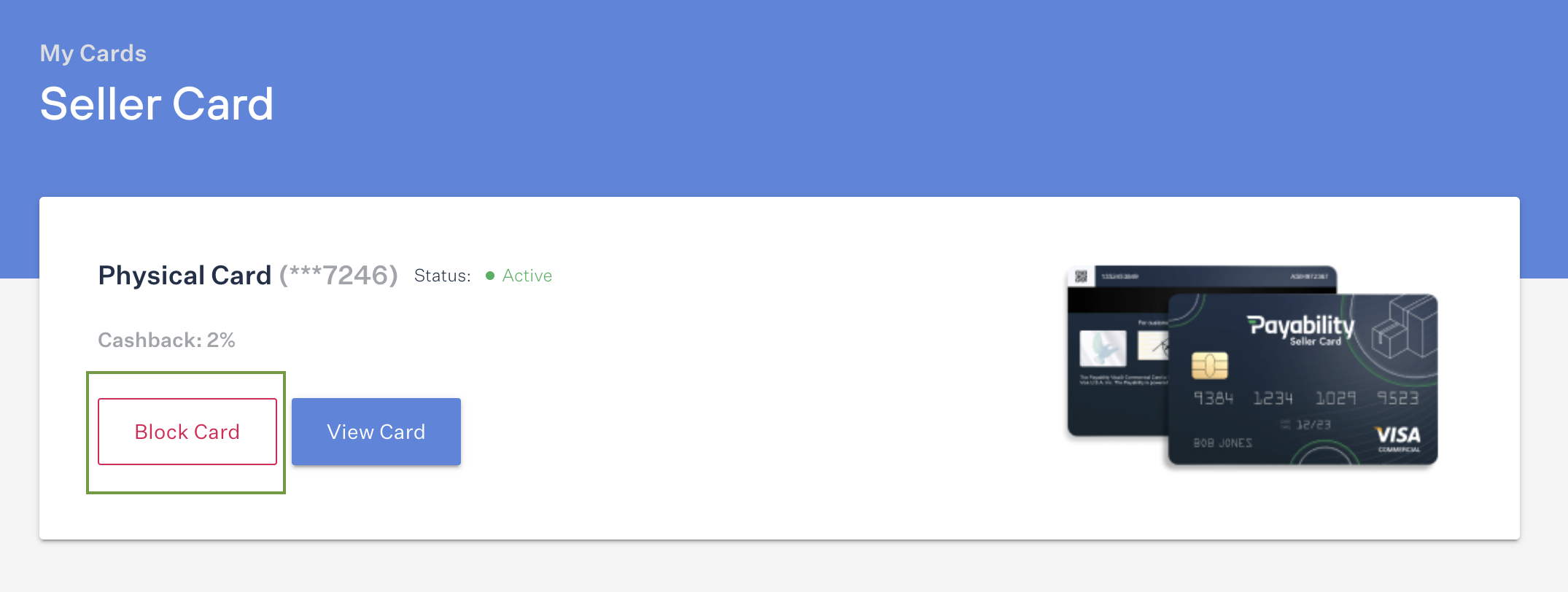
When the card is blocked, the card status will update to ‘Suspended’ and the prompt will read Unblock Card. If you wish to unblock your card, click on the prompt.
For the safety of your funds, we strongly recommend immediately blocking your card if you see transactions that you don't recognize. You can find more information on fraud and disputes here.
How to block your card:
