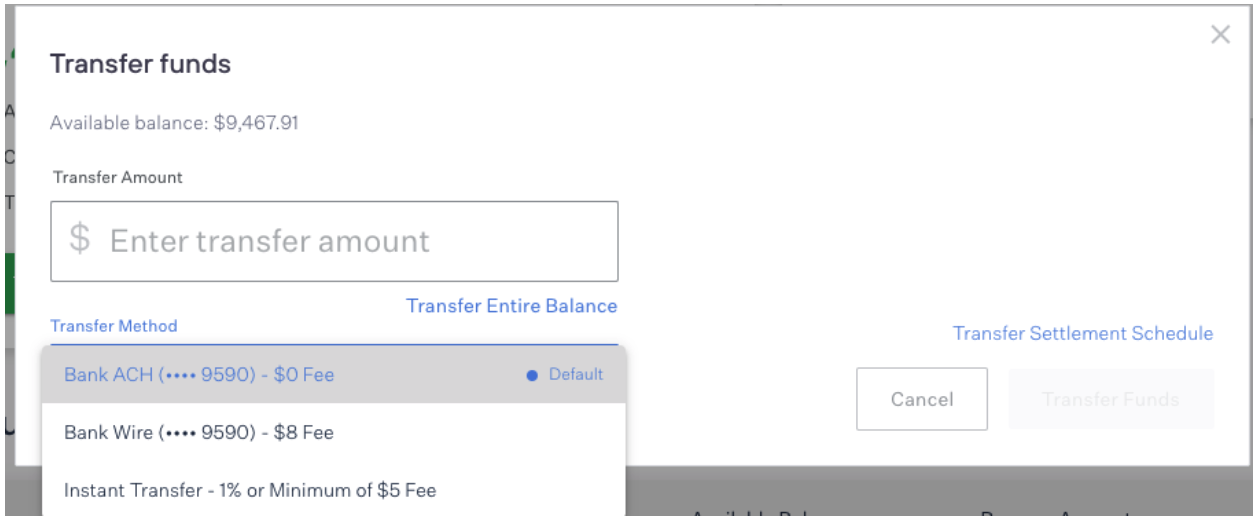When you first log into your Payability Account you will see the overview page.
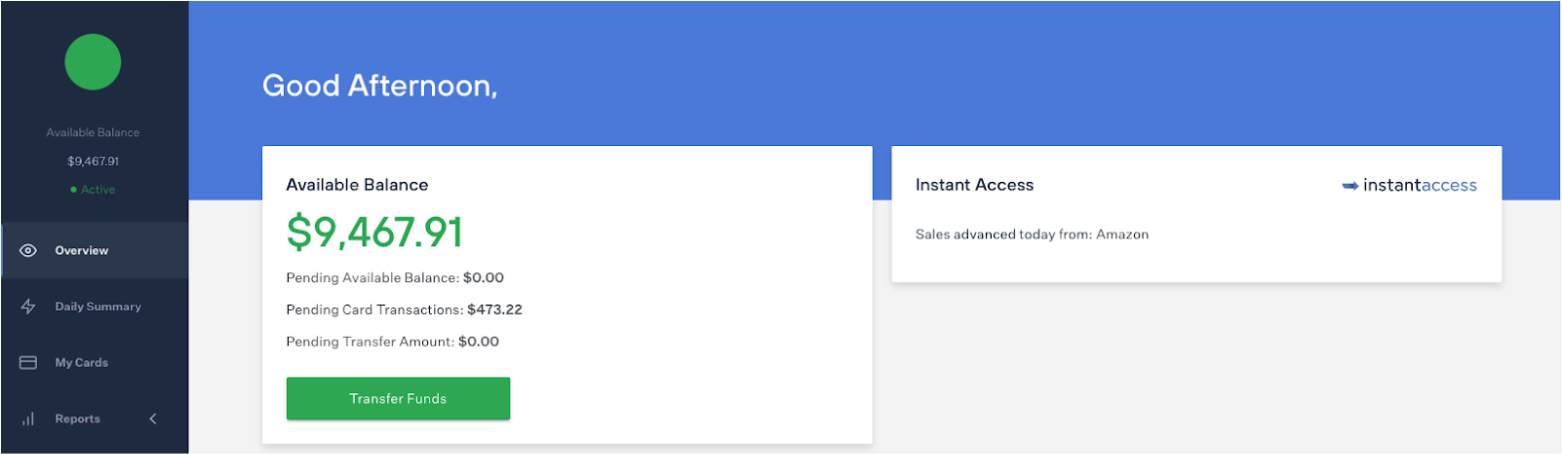
The Available Balance shows the advanced funds available to you in your Payability account. You can transfer them out to your personal/business accounts by clicking ‘transfer funds’ or spend the funds using your Payability Seller Card.
Pending Available Balance are funds expected to be added to your Available Balance shortly.
Pending Transfer Amount shows funds you have requested to transfer out via ACH or Wire. Transfers are sent out in payment batches throughout the day. There is a batch at 9am EST, 12pm EST, and 3:30pm EST. An email confirmation will be sent with the final transfer amount once the payment batch that includes your transfer is sent out.
Note: Transfer amounts may be adjusted to match your Available Balance at the time of approval.
To transfer funds click on the Transfer Funds button. Enter your preferred transfer amount or click Transfer Entire Balance. You can choose from ACH, Wire, or Instant Transfer depending on which transfer methods you have set up on your Payability account. You can view the transfer settlement schedule by clicking here to estimate when your transfer will arrive in your bank account.
Under the ‘Transfer Method’ you will find a drop down menu listing the last 4-digits of each bank account you have linked to your Payability account along with the transfer method associated with it (Wire, ACH, Instant transfer) as well as the associated fee. *International Wire Transfer Fee is $15*
*Please note that since Instant Transfers are linked to your Debit card, the last 4-digits will not be shown for security purposes.