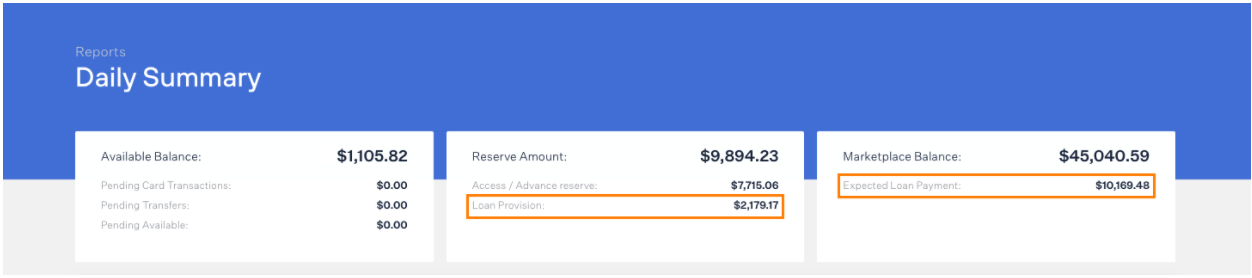Payability Reserve:
Payability purchases and advances your gross shipped sales and uses our money to advance a percentage of those sales to you each day. The remaining portion of sales that are not advanced is called the ‘reserve'. You receive the reserve when the corresponding marketplace payment is paid out.
The Access Reserve is calculated as a percentage of your Marketplace Balance.
For example, if your Marketplace Balance is $5,000 and your reserve rate is 20%, your reserve balance will be $5,000*0.2=$1,000.
Payability does not actually have or hold your reserve balance; it’s the non-advanced portion of your sales based on the total balance on your Marketplace.
You can see your reserve balance at any time under Reports > Daily Summary:
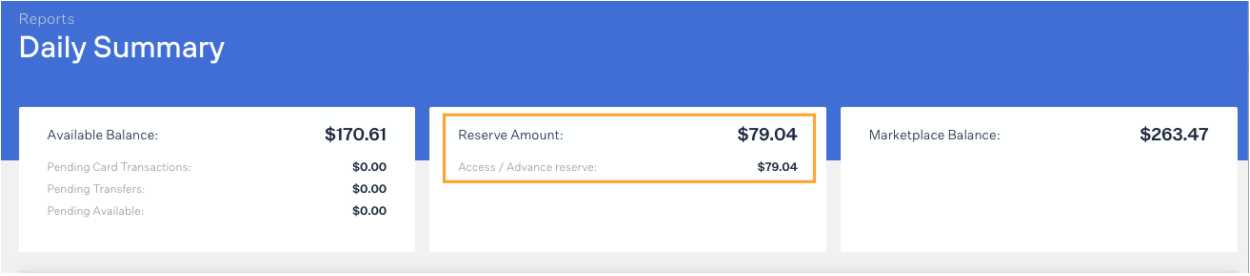
Amazon Only: Loan Provision Reserve
If you have an outstanding loan with Amazon your reserve balance will also reflect the amount not advanced as a provision for your loan payments. In that case, your reserve will be a combination of the normal Instant Access reserve plus a reserve to account for your next Amazon loan payment.
Amazon will charge your loan repayment directly from your Amazon statement balance before it is paid out. Our system mirrors your Amazon transactions so to account for the lending payment chargeback that will be posted for the loan payment, our system will reserve a set amount each day and release this Loan Provision Reserve once the loan payment is posted. This means your reserve balance will be higher than usual, since it’s a combination of your regular reserve (e.g. 20%) and your loan provision reserve (the daily set amount is your Amazon loan payment divided by the number of days in the billing cycle).
To calculate the loan provision reserve, your loan payment is divided by the number of days in your payment period, either 14 days (bi-weekly payments) or 28 days (monthly payments).
If you are on a bi-weekly loan payment period your loan payment will be divided by 14-days and that amount will be accrued daily in your loan provision reserve. For example, if your loan payment is $1,400 every 14-days, an additional $100 will be added to your reserve balance daily.
If you are on a monthly loan payment period your loan payment will be divided by 28-days and that amount will be accrued daily in your loan provision reserve. For example, if your loan payment is $1,400 every 28-days, an additional $50 will be added to your reserve balance daily.
Once Amazon posts the loan payment to your statement, the loan payment will be posted as a line item under ‘Selling Platform Charges’ and the loan provision reserve will be released to net out the loan payment.
You can see your reserve balance at any time under Reports > Daily Summary: